This post contains affiliate links.
Edit 05/15/2017: Last week, MassPlanner emailed all of its users and its affiliates. This is the content of the first email I received.
Hi guys,
We know how much you love MassPlanner and we appreciate your support all this time. Unfortunately, we have some sad news for you today. Due to a request from Instagram, we were forced to shut down our services. Your product will still work until your license expires, after which the Facebook and Instagram platforms will be removed.
We will still offer our full support through these troubled times, we are here if you have any questions.
Thank you for understanding,
The MassPlanner team
Basically, that means that if you’ve already purchased MassPlanner, then you can keep using it until your license expires. I have roughly 4 months left on mine. For now, MassPlanner has shut down its website as they figure out where to go from here. I still think the tools with Pinterest, Twitter, and Google+ are valuable. In fact, I would pay just as much as I did before to have access to those tools alone. However, MassPlanner has not publicly said whether or not it will continue in a revised form.
I recently paid for my third 6-month MassPlanner subscription. That means I’ve been using MassPlanner to help me manage my social media accounts for over a year.
While I’ve mentioned the joys of MassPlanner in multiple blog posts, this is my first dedicated MassPlanner review. With over a year’s worth of experience learning how to use MassPlanner, I hope this review will help others decide whether or not MassPlanner is right for them.
What is Mass Planner?
MassPlanner is a software program that runs on your PC, automating actions on social media and posting on your behalf. MassPlanner connects with the following social media networks:
- Google+
- Tumblr
You can set up as many specific parameters as you like with each action for each social media account. For example, I follow less people on Twitter than I do on Instagram, and I stopped favoriting tweets after too many trolls co-opted feminist hashtags.
It’s easy to set up filters, like words to avoid or account characteristics to avoid, so you don’t accidentally like a pornographic photo or follow an ItWorks account.
Using MassPlanner is almost like hiring a virtual assistant to manage your social media accounts–but cheaper!
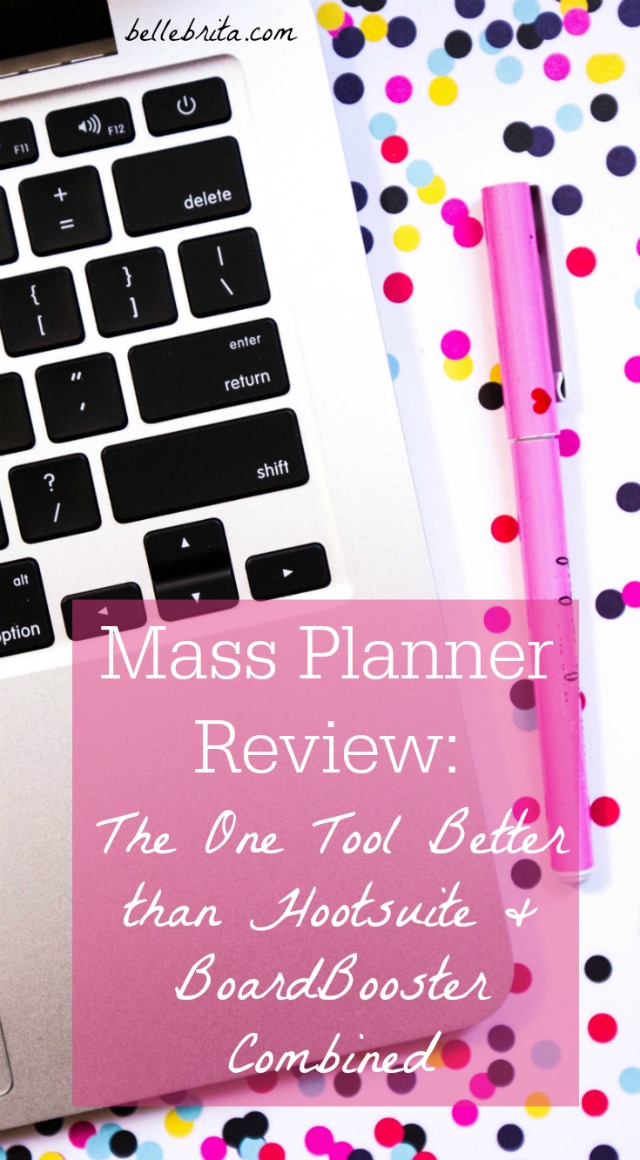
Who Should Use MassPlanner?
Honestly, anyone who wants to grow their social media accounts should look into MassPlanner. It has some of the features of Boardbooster/Tailwind, and Buffer/Hootsuite, all in one bit of software. Oh, and for anyone missing Instagress? MassPlanner still works.
MassPlanner is great for bloggers and entrepreneurs, especially if you haven’t started making much money yet. It is so much more affordable than other social media automation programs.
Unfortunately, spammers use MassPlanner too. Many of the online forums dedicated to MassPlanner strategies attract spammers who run hundreds of fake social media accounts to sell products. But I haven’t stopped using email just because some people send spam email, so I don’t plan on quitting MassPlanner either!
That said, setting up MassPlanner for a Mac is tricky. Mac users need to use a VPS to run MassPlanner.
What if I don’t use follow/unfollow?
MassPlanner is great for any version of the follow/unfollow method. That said, you will still benefit from MassPlanner’s other features, even if you don’t use any follow/unfollow strategy. Each social media platform has multiple actions that can be done by MassPlanner, besides following or unfollowing users.
Related: What Bloggers Get Wrong about Follow/Unfollow
What Does MassPlanner Cost?
For the basic subscription, which I have, you can pay monthly, or you can buy a 6-month subscription. Like I wrote above, I’m on my third 6-month subscription already.
The standard monthly plan is $9.95. With this you get the features listed below, for up to 16 social accounts (2 per social media platform).
The standard 6-month subscription is $44.95. With this you get the features below, for up to 32 social accounts (4 per social media platform).
You save about $15 with the 6-month plan, plus you can connect more social media accounts. It’s definitely the best option.
If you’re not sure, MassPlanner offers a FREE 5-day trial to check things out.
What are MassPlanner’s Features?
MassPlanner has so many features that in a year, I still haven’t done anything with LinkedIn or Tumblr. Plus there is so much more to try with Pinterest! Once I set up my own version of “secret boards” with destination lists, I’ll write a full tutorial on how to use MassPlanner to loop pins.
Facebook Complete Automation
- Find targeted Facebook groups. Choose the ones you want to join. Leave groups that aren’t working out.
- Invite some or all of your Facebook friends into groups. Automatically accept new members into your groups.
- Schedule posts from RSS feeds.
- Publish clickable image posts.
- Schedule posts in bulk.
- Post as your Facebook page.
- Access campaign insights and statistics.
Twitter Complete Automation
- Follow accounts based on your own criteria. Follow back anyone who follows you. Unfollow accounts based on your own criteria.
- Favorite tweets based on hashtag, Twitter list, or other criteria.
- Re-Tweet based on hashtag, Twitter list, or other criteria.
- Mention specific users in your tweets.
- Pull tweets from RSS feeds.
- Schedule tweets in bulk.
- Automatically add hashtags to tweets.
Google+ Complete Automation
- Find targeted Google+ communities. Choose the ones you want to join. Leave communities that aren’t working out.
- Set up an automatic follow/unfollow strategy.
- Schedule posts in bulk.
- Create “exact time” posts, like for holiday campaigns.
- Schedule posts from RSS feeds.
- Publish clickable image posts.
Instagram Complete Automation
- Set up an automatic follow/unfollow strategy based on specific criteria, including a “bad words” list to avoid, account size, and more.
- Follow back accounts that follow you.
- Automatically like posts based on your own parameters.
- Delete posts.
- Block followers (great for cleaning up ghost followers and spam accounts).
LinkedIn Complete Automation
- Find targeted groups by keyword and group size.
- Automatically join groups found by MassPlanner.
- Leave groups that are no longer relevant.
- Invite your friends to join your groups.
- Schedule posts for your profile and groups.
- Schedule posts in bulk, with flexible scheduling abilities.
Pinterest Complete Automation
- Set up an automatic follow/unfollow strategy based on specific criteria, including a “bad words” list to avoid, account size, and more. You can also follow back anyone who follows you first.
- Schedule pins on any or all of your Pinterest boards.
- Automatically repin content from selected boards or based on keywords.
- Watermark your pins.
- Schedule posts in bulk.
- Pull pins from an RSS feed.
Tumblr Complete Automation
- Set up your own follow/unfollow strategy.
- Automatically like high-quality posts.
- Automatically reblog content in your niche.
And these are just some of the features included in a regular subscription. If you buy one of the many extra modules, you’ll discover a whole new world of functionality. I just use the regular subscription myself, and it’s been more than enough for what I need.
MassPlanner Review for Lifestyle Bloggers
Although MassPlanner can help all sorts of entrepreneurs, my knowledge is limited to my own experiences as a lifestyle blogger. My short review? Hands down, this has been the best blogging investment so far. My longer review?
I primarily use MassPlanner on just three platforms: Instagram, Twitter, and Pinterest. While I have used it for Google+, I did very little with it. I also do exactly one action on Facebook with MassPlanner.

How to Use MassPlanner for Instagram
MassPlanner allows me to like photos automatically on Instagram. I like over 1,000 posts daily. While I started just by targeting keywords, my favorite features allow me to like the posts of:
- users who interacted on target posts
- accounts I follow
- my followers
For the first one, every few days I plug in the urls of my latest Instagram posts and the latest Instagram posts of popular users in my niche. If you’ve ever noticed me like your photo and then comment on it hours later, MassPlanner liked your photo, but I commented on it myself!
Keep in mind, when I post to Instagram, I also manually like a minimum of 200 posts, and usually 600, in the first 15-45 minutes of posting. So MassPlanner obviously frees up time by liking for me, but I still spend quite a bit of time in the app myself!
MassPlanner also follows targeted users on my behalf and later unfollows them. I tweak this setting constantly. I rotate between only unfollowing users who don’t follow me back after 2 days and unfollowing all users after 4 days. Plus I constantly add new accounts to my white list so MassPlanner won’t unfollow them.
How to Use Mass Planner for Twitter
When I started using MassPlanner for Twitter, I used the options to favorite and to retweet tweets based on keyword and Twitter lists. Unfortunately, so many Twitter trolls co-opt feminist hashtags for their own nefarious uses that I had to stop doing that. If you use more targeted and less controversial keywords, you’re probably safe to use the favorite and retweet features.
I also use MassPlanner to follow targeted users and unfollow anyone who doesn’t follow me back. I clean out who I’m following about once or twice per month whenever I start following more than about 4,000 people. Sometimes I do this manually, sometimes I use Tweepi, and sometimes I set up very strict parameters with MassPlanner to unfollow.
How to Use Mass Planner for Pinterest
Honestly, this is where I have the most untapped potential. Right now, I’ve only set up repins for maybe a dozen boards. My repin sources are mostly my own boards, with a few high-quality boards and a few relevant group boards. This is how I fulfill my repin obligations for other group boards!
I should be doing so much more with MassPlanner, though. One day I will set up multiple secret boards, all by specific niche. Like one for marriage, one for feminism, one for blogging, etc. I will pin all of my own posts to these boards, plus I will choose 10-20 pins for each board from other high-quality users. From there, I can set up better repins to group boards. To maintain it, once a week, I’ll add new pins from any new blog posts plus from all my group boards.
But setting everything up is time-consuming. That’s the one downside to MassPlanner. It can do so much for you–but you have to set everything up first.
Other Mass Planner Features
At the beginning, I used MassPlanner to help me find Google+ communities, many of which I’ve joined.
For Facebook, I created a spreadsheet of Feminism 101 content to share with my feminist Facebook group once a week. MassPlanner goes down the list of content and publishes according to the schedule I set up. When it reaches the end of the list, it starts over at the beginning. This is incredibly valuable, but putting together the spreadsheet took a few hours, which is why I haven’t made more spreadsheets to share to my Facebook page and profile.
What is the Downside to MassPlanner?
MassPlanner will save you so much time as a blogger… But first you have to set everything up. I spent the better part of two days first setting up everything for Twitter and Instagram.
If you’re not using any follow/unfollow method, however, that frees up time. Putting together my white list took me several hours as I combed through all the accounts I was following and individually typed out the names of all my favorites.
Setting up campaigns to publish posts on different social media networks also takes up a fair amount of time. It’s really amazing once you set everything up, but the initial time commitment is burdensome.
Has my MassPlanner review swayed you? Are you ready to free up time as a blogger? Sign up for your free 5-day trial with MassPlanner!

Amazing tips Brita! I was just looking into Mass planner so this comes in handy! Thank you so much. 🙂 -Jocelyne from resonatecreations.com
You are so welcome! Tutorial will come eventually, but I have other posts to prioritize.
Do you run yours on a VPS?
No, I run it on our main computer, a PC. Dan and I have talked about buying me an inexpensive PC to dedicate solely to Mass Planner, though, since it slows down our primary computer, especially if we’re streaming Netflix at the same time.
We use MassPlanner for a couple of Twitter accounts and I find that I get errors more often than not. We run it on a VPS so it doesn’t slow down one of our PCs because it does take up so much RAM. Ugh. It has the potential to be fabulous and I hope they improve soon. That said, we have a subscription too and it mostly does what we need so it’s all good.
By errors, do you mean on Mass Planner’s end? Usually my errors are more that I don’t have enough sources for Mass Planner to operate properly.
I’ve only been using massplanner for Instagram. Thank you SO MUCH for this post! When I have time I plan to sit down with this post and set up other accounts. Maybe I’ll delete some other things I pay for like boardbooster and postplanner. Thanks again for all your research and hard work in creating this post! You’re the best!
You are so welcome! Tutorials to come once I get around to setting up more things myself.
..I have never used Mass Planner before, but I want to start using it for my Instagram account.. Is it safe to have Mass Planner running to follow/unfollow while I manually make comments on other people’s posts and like pictures at the same time??